Good day Catters, today I will make a tutorial on how to properly install battle cats ultimate on your Android Phone.
So what is a battle cats ultimate? It is a software/program created for Windows and Android application to simulate, re-create and create units, stages, map with fully details on stats, abilities and talents. It was made by group of people, prior to Mandarin Smell, the lead update of the project. It is open source project so you can download the program and edit it.
Battle Cats Ultimate on Github.
How to Download BCU for Android
1. Download BCU APK latest version 0.18.7
2. Install the apk in your android phone.
3. Make sure you have internet connection.
 |
| BCU Loading and downloading |
4. Open your BCU app and let the application download resources (might take 30 minutes to 1 hour) literally!.
 |
| Homepage of BCU |
5. After downloading all files, you can now see the homepage of the BCU.
6. You can now play Battle Cats Ultimate.
How to import Packs?
1. Make sure you have downloaded the pack. You can go to Packs Dictionary.
2. The filename must end with ".pack.bcuzip"
3. Open BCU.
 |
| Packs Button |
4. Click Packs Button.
 |
| Import button |
5. Click the Arrow in upper right corner.
 |
| Pack files |
6. Select the pack file.
7. You have successfully imported the pack.
More question leave on the comment section!
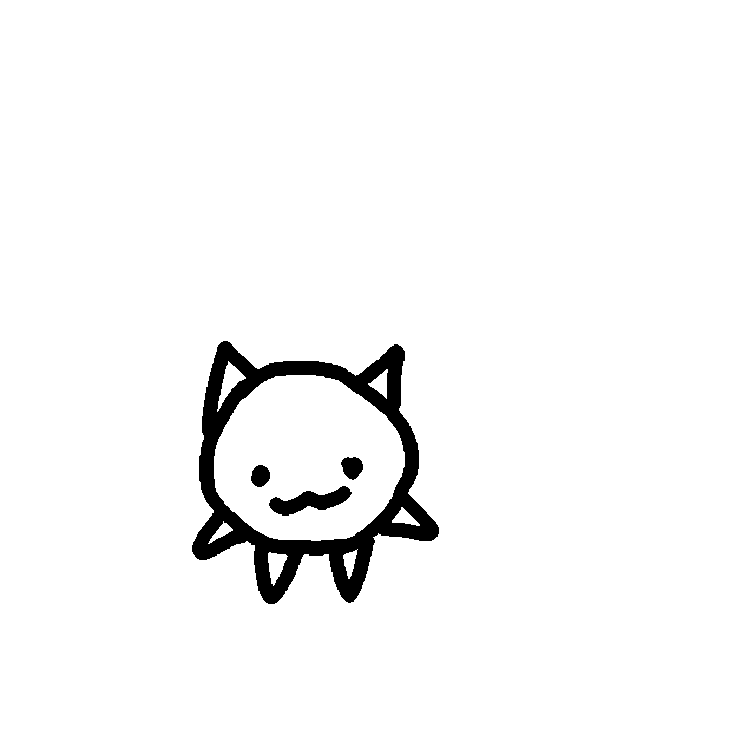 ...
...
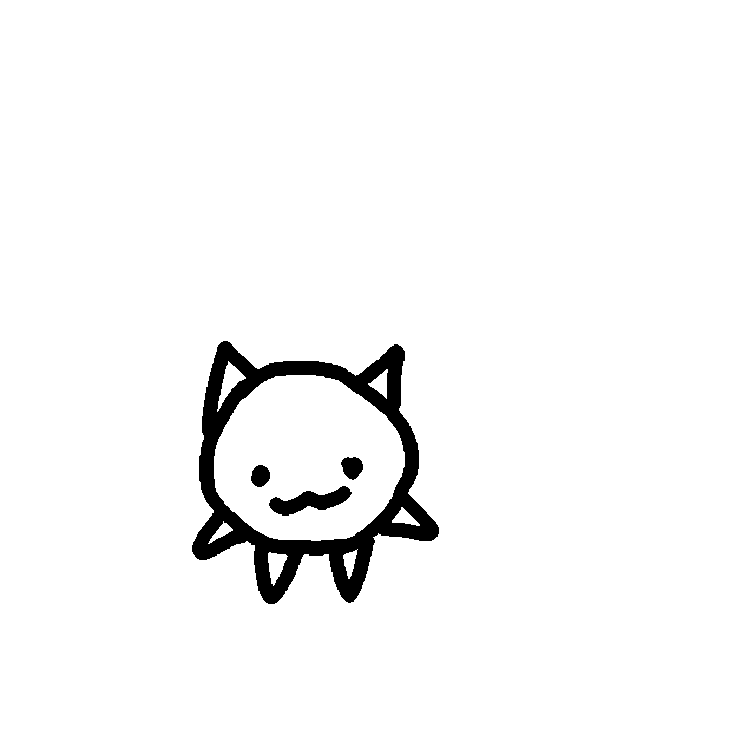
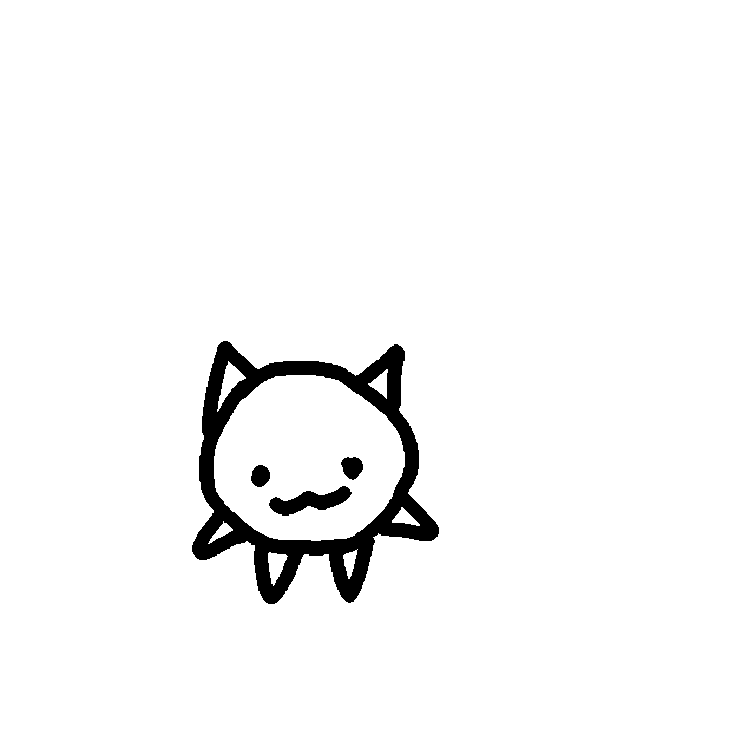

 Request Account
Request Account BCU Pack
BCU Pack