Enemy Stats Editor for easy and faster used. Let's make you more productive in adding/editing enemy stats from your mod. Edit t_unit.csv using this enemy stats editor for free! Just set the hp, dmg and more and generate CSV. Easy to use and user friendly.
For flags and traits, simply put 1 to turn it on and 0 to turn it off. For TBA just divide it by 2. For example TBA is 220f, then input 110. The rest input it the same from BCU.
Avoid using non numeric characters such as comma (,) !!
By Lemuel Madridejos. March 27, 2023.
General Informations
HP:
Knockback:
Speed:
TBA:
Range:
Money Drop:
Area Attack:
Soul:
Immunity
Wave:
Knockback:
Freeze:
Slow:
Weaken:
Traits
Red:
Floating:
Black:
Metal:
Traitless:
Angel:
Alien:
Zombie:
Witch:
Some flag for gudetama:
Eva:
Relic:
Aku:
Colossus:
Behemoth:
Damages
1st dmg:
1st LD:
1st Width:
1st Att Ability:
2nd dmg:
2nd LD:
2nd Width:
2nd Att Ability:
2nd LD Ability:
3rd dmg:
3rd LD:
3rd Width:
3rd Att Ability:
3rd LD Ability:
1st foreswing:
2nd foreswing:
3rd foreswing:
Talents
Knockback chance:
Freeze chance:
Freeze duration:
Slow Chance:
Slow Duration:
Crit Chance:
Base Destroyer Flag:
Wave Chance:
Wave Level:
Weaken Chance:
Weaken Duration:
Weaken %:
Strengthen Activation health:
Strengthen Multiplier:
Survive Lethal Chance:
Barrier HP:
Warp Chance:
Warp Duration:
Warp min range:
Warp max range:
Starred Alien Flag (2-4 = god):
Curse Chance:
Cuse Duration:
Savage Blow Chance:
Savage Blow Multiplier:
Invincibility Chance:
Invincibility Duration:
Toxic Chance:
Toxic Percentage health:
Surge Chance:
Surge Min range:
Surge max range:
Surge Level:
Mini wave toggle:
Aku Shield HP:
Percentage HP healed when knockbacked:
Surge Chance when killed:
Surge min range when killed:
Surge max range when killed:
Surge Level when killed:
Mini Surge Flag:
Counter Surge Flag:
Zombie Talents
Burrow count:
Burrow distance:
Revive count:
Revive time:
Percentage of health after revive:
Others
Self-Destruct Flag (2=self-destruct):
Some flag for doge sun and the winds:
Some flag for doge sun, wind enemies and doron:
After you are finished editing the stats above, just click the button below to generate the csv.
Copy the value from the box below.
If you want to edit a csv simply paste it on the textbox below and click reload. It will reload all the values on the fields above. From there, you can change or edit values and generate new one.
Import CSV
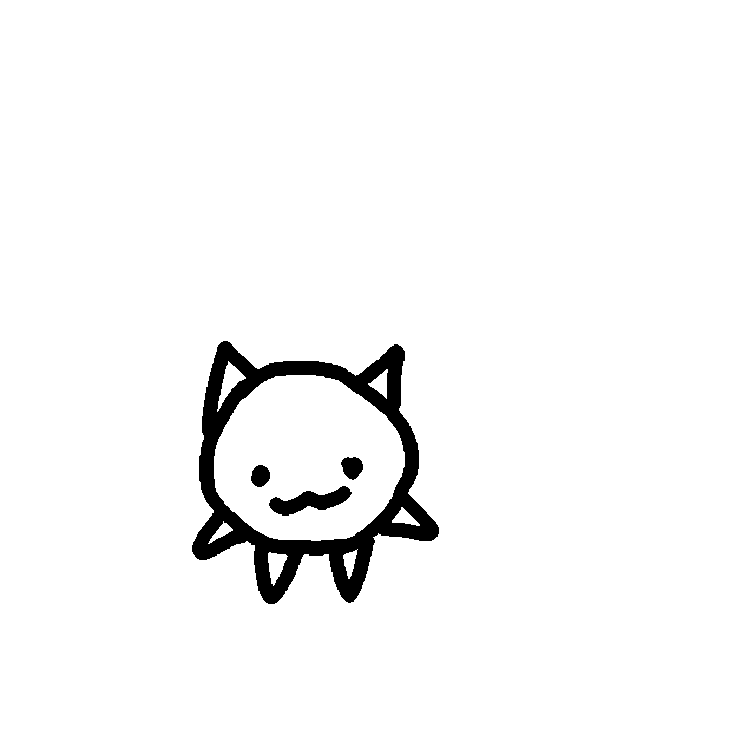 ...
...
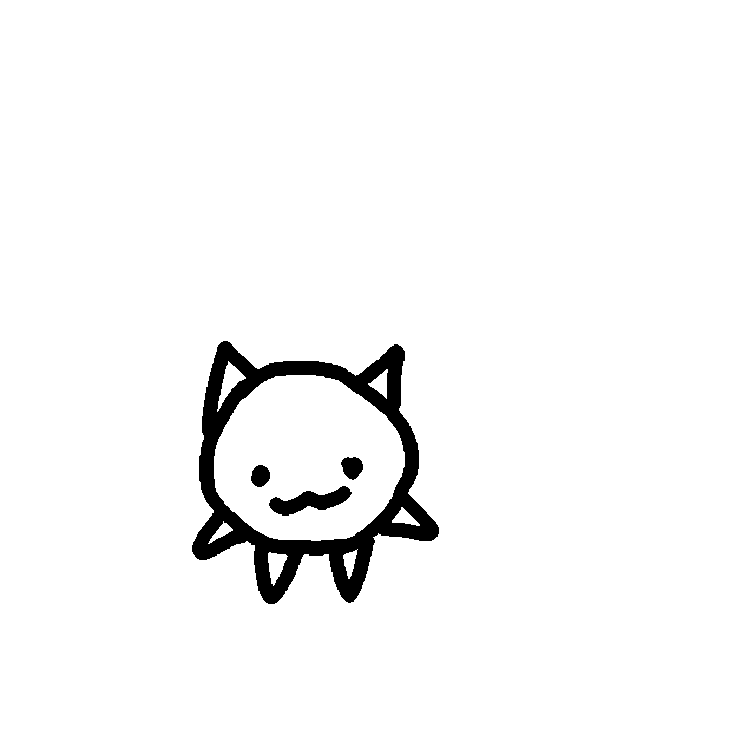
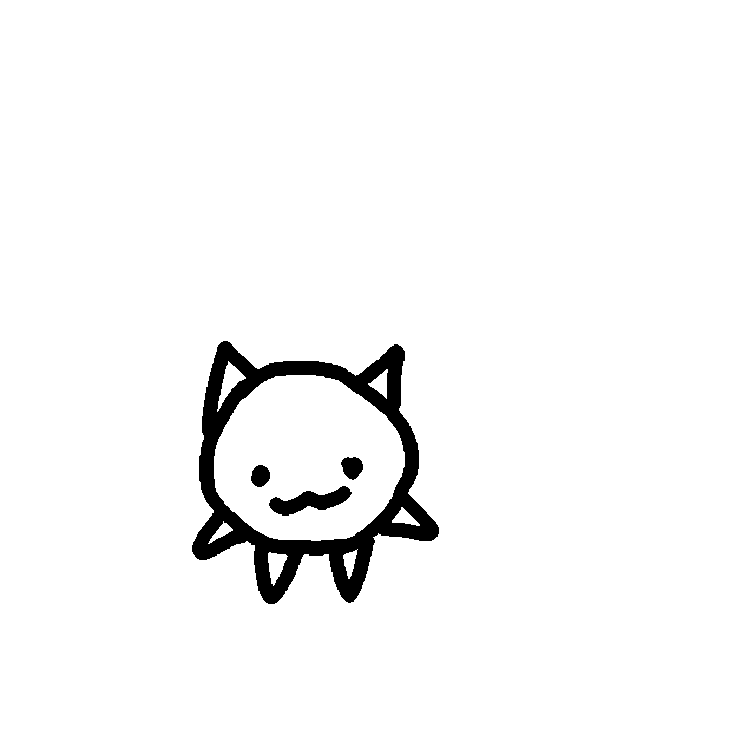

 Request Account
Request Account BCU Pack
BCU Pack