I am glad you have pushed it through this page. It seems that you are interested in sharing your content/informations/tips with the website. Well it's totally free though, and at the same time you are helping others to get updated!
You will be needing to complete the following task:
1. Kindly email me (jasonbourne181997@gmail.com) your email address with subject 'AUTHOR' (Please use gmail only!)
2. Afterwards, I will be sending you an invitation link similar on the image below.
3. Just click accept invitation.
4. Download and install Blogger app from the playstore.
5. Install the app, sign in with the same email you have applied for as author.
6. If you cannot find "Store Accounts Online" blog, then I think you need to create your first blog first in order to bypass this restriction.
7. Afterwards, you can see the Store Accounts Online is available.
8. You can now create and share a post.
9. Put 'NEWS' to the label so your post must be showed to the feed.
10. To post your entry/content go here: https://blogger.com and choose Store Accounts Online.
Video Tutorial for PC users
10. To post your entry/content go here: https://blogger.com and choose Store Accounts Online.
Video Tutorial for PC users
If there's clarification please leave a comment below.
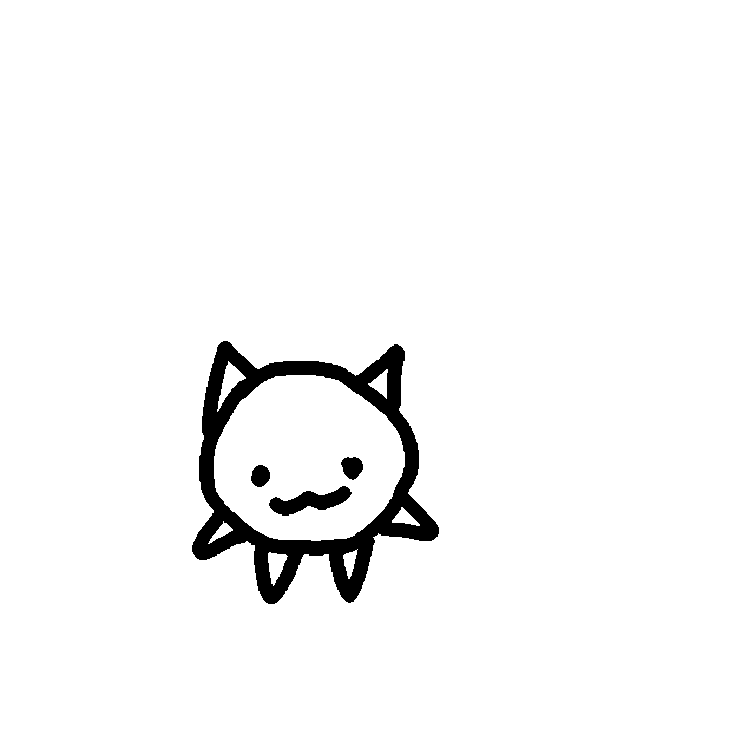 ...
...
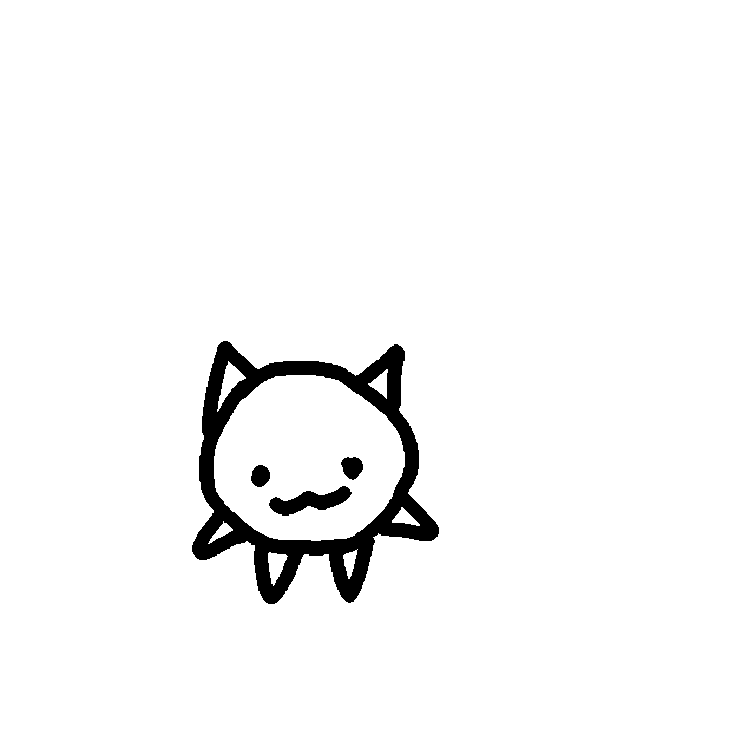
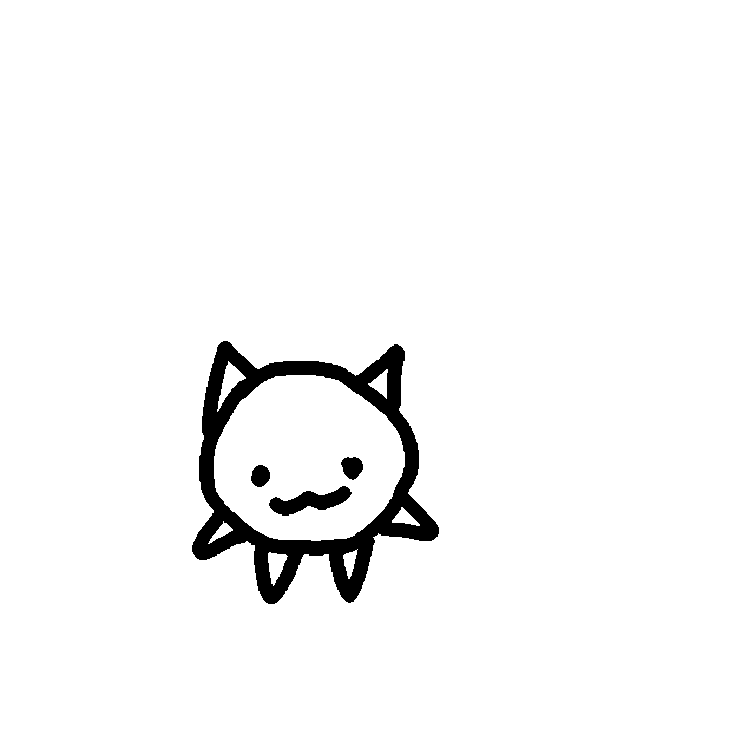

 Request Account
Request Account BCU Pack
BCU Pack


